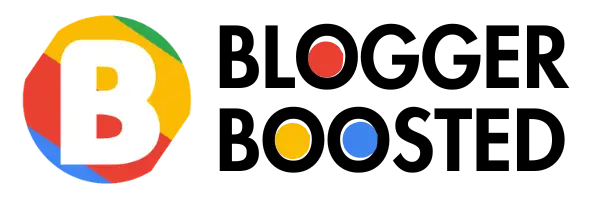In blogging, visuals and structure are critical to engaging readers. For bloggers setting up a new site or revamping an old one, dummy content plays an invaluable role. Essentially, dummy content is placeholder material that mimics the layout and feel of a full blog but doesn’t represent the final content. This technique lets bloggers experiment with structure, typography, and design without publishing articles immediately. Dummy content lets bloggers assess their site’s readability and visual harmony before producing authentic content. By importing dummy content, bloggers better understand how their site will appear to readers, allowing for an efficient and aesthetically pleasing setup.
Benefits of Importing Dummy Content for Blog Design
Using dummy content allows bloggers to visualize their website’s design in a live, practical setting. Importing this placeholder content can make a significant difference, especially for those designing their blog with specific themes or niches in mind. It showcases how posts, images, and widgets look together and enables bloggers to adjust their site’s appearance without prematurely sharing actual posts. For newcomers, this step demystifies the sometimes overwhelming customization process, offering a preview of the finished product that they can refine until satisfied. Furthermore, dummy content can be instrumental in making data-driven decisions about content placement, font sizes, and color schemes, resulting in a cohesive and attractive design.
Step 1: Preparing for Dummy Content Import
To start with dummy content, ensure you have a Blogger account ready. Sign up and establish a basic blog framework before creating a new blog. It’s essential to have a clear vision for your blog, whether it’s a travel journal, a lifestyle publication, or a tech-focused site. Once the account is ready, review the layout and template. Blogger offers a range of templates, each suited to different blog types and design aesthetics. Ensure your selected template accommodates the style and structure you want to emulate with your imported dummy content. This initial setup ensures that the imported content will align closely with your final design vision, reducing the need for excessive adjustments later.
Step 2: Finding Quality Dummy Content Files
The next step involves sourcing dummy content that aligns with your blog’s niche and design. Reliable sources offer pre-made dummy content files that can be safely imported into Blogger, often in XML format. Some popular sources include GitHub repositories, design forums, and free XML content file providers designed explicitly for Blogger. When choosing files, consider those that mirror your blog’s intended content type; for example, a travel blog might benefit from image-heavy posts, while a recipe blog may prioritize formatting that highlights ingredients and steps. Ensure these files are virus-free and suited to your layout requirements to avoid compatibility issues. Selecting high-quality dummy content simplifies the import process and provides a realistic preview of your blog’s layout.
Step 3: Importing Dummy Content into Blogger
Once you have selected the appropriate XML file, importing it into Blogger is straightforward. Navigate to the “Settings” menu in your Blogger dashboard, select “Manage Blog,” and choose “Import Content.” From here, upload the XML file and let Blogger handle the rest. Depending on the file size, the import may take a few moments. During this process, any errors that arise—such as file format mismatches or exceeding content limits—will be flagged by Blogger. If you encounter issues, verify that the file is in the correct format and not too large. Additional troubleshooting might involve splitting content into smaller XML files or consulting Blogger’s support forums for specific error codes.
Step 4: Customizing Dummy Content for Your Blog’s Style
After importing the dummy content, the next step is personalizing it to match your brand’s unique aesthetic. Start by editing titles, placeholder text, and images to reflect your blog’s tone and visual identity. Change post titles to feature potential themes or headlines relevant to your niche, and swap out placeholder images with visuals that fit your branding. Adjust layout elements like font style, color scheme, and widget placement to create a harmonious look. Consider tweaking sidebar widgets, menus, and footer details to ensure all aspects align with your intended user experience. This customization helps your blog feel polished, giving you a clearer sense of how the final content will look and allowing you to make additional design adjustments as necessary.
Related Posts
There are two major ways to import new Demo content in Blogger:
- Download the dummy file and Upload it in Blogger
- Create and Customize The Demo Content as you want and then Upload it in
Blogger.
Download Dummy Content File:
Website for Create Dummy Content:
Process of Uploading Demo Content:
- Download or Create your Demo Content. From any of the above processes.
- The downloaded file should be in XML or TXT format.
- Go to Blogger Dashboard.
- Go to Left left-side menu Setting.
- Scroll Down and go to the Import Content section.
- Now Fill out The captcha and upload the downloaded file here.
- All Set. Now refresh The browser tab of Blogger.
- Now You can See all the demo content or dummy post uploaded in Blogger
Posts. - If not Showing then refresh it 2 or 3 times.
Conclusion
Importing dummy content is a streamlined way for bloggers to create a cohesive, visually appealing setup without diving into the complexities of live content immediately. Bloggers can fine-tune their design and build confidence before publishing actual posts by experimenting with placeholder text, images, and layouts. Once you’re happy with the layout, you can easily switch from placeholder text to final content, ensuring your design appeals to readers. Dummy content helps save time and enhance your blog’s quality, whether starting fresh or redesigning.